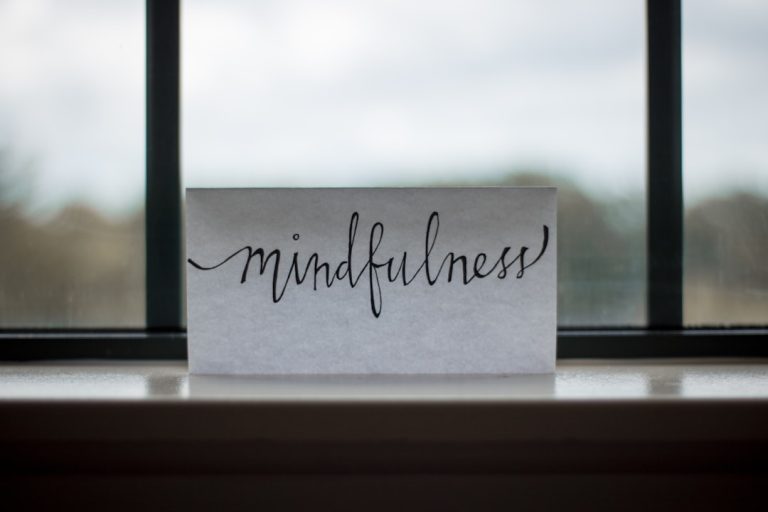Computer memory is a fundamental component of modern computing systems, serving as the storage space where data is temporarily or permanently held for processing. At its core, memory allows computers to store information that can be quickly accessed and manipulated by the CPU (Central Processing Unit). This capability is crucial for executing programs, running applications, and performing tasks that require quick retrieval of data.
Memory can be broadly categorized into two types: volatile and non-volatile. Volatile memory, such as RAM (Random Access Memory), loses its contents when the power is turned off, while non-volatile memory, like hard drives and SSDs (Solid State Drives), retains data even when the computer is powered down. The architecture of computer memory is designed to optimize speed and efficiency.
Memory is organized in a hierarchy, with different levels offering varying speeds and capacities. At the top of this hierarchy is the CPU cache, which is extremely fast but limited in size. Below that are the main memory (RAM) and secondary storage (hard drives and SSDs).
Each level of memory plays a specific role in ensuring that data is available to the CPU when needed, balancing speed and capacity to enhance overall system performance.
Key Takeaways
- Computer memory is essential for storing and accessing data and instructions for processing by the CPU.
- Bytes, kilobytes, and megabytes are basic units of computer memory, with each representing a different amount of data.
- Gigabytes and terabytes are larger units of computer memory, capable of storing more data than bytes, kilobytes, and megabytes.
- Different types of computer memory include RAM (random access memory) and ROM (read-only memory), each serving different purposes in a computer system.
- Computer memory works by storing data and instructions temporarily or permanently, allowing the CPU to access and process them as needed.
The Basics: Bytes, Kilobytes, and Megabytes
To understand computer memory, one must first grasp the basic units of measurement used to quantify data storage. The smallest unit of data in computing is the bit, which can represent a binary value of either 0 or 1. A group of eight bits forms a byte, which can represent 256 different values (from 0 to 255).
This foundational unit serves as the building block for larger data measurements. As technology has evolved, so too have the units used to describe memory capacity. Moving up from bytes, we encounter kilobytes (KB), which equal 1,024 bytes.
This unit was historically significant in early computing when file sizes were relatively small. For instance, a simple text document might only require a few kilobytes of storage. As applications grew more complex and multimedia content became prevalent, the need for larger storage units emerged.
Megabytes (MB), which equal 1,024 kilobytes, became a common measure for files such as images and audio tracks. Understanding these basic units is essential for anyone looking to navigate the world of computer memory effectively.
Moving Up: Gigabytes and Terabytes

As digital content has exploded in size and complexity, so too have the units used to measure computer memory. Gigabytes (GB) are now a standard measurement for storage capacity in modern devices. One gigabyte equals 1,024 megabytes, making it a substantial leap from earlier units.
Today, a typical smartphone may come with storage options ranging from 64 GB to 512 GB or more, reflecting the increasing demand for space to store high-resolution photos, videos, and applications. Terabytes (TB) represent an even larger scale of storage capacity, with one terabyte equaling 1,024 gigabytes. This unit has become commonplace in data centers and cloud storage solutions, where vast amounts of data need to be stored and accessed efficiently.
For example, a single terabyte can hold approximately 250,000 photos or over 300 hours of high-definition video. As businesses and individuals continue to generate and consume more data than ever before, understanding these larger units of measurement becomes crucial for managing digital assets effectively.
Different Types of Computer Memory
| Memory Type | Capacity | Speed | Volatility |
|---|---|---|---|
| RAM (Random Access Memory) | 2GB – 128GB | Fast | Volatile |
| ROM (Read-Only Memory) | 4MB – 256MB | Slow | Non-volatile |
| Cache Memory | 8MB – 64MB | Very Fast | Volatile |
| Virtual Memory | Varies | Varies | Non-volatile |
Computer memory can be classified into several distinct types, each serving unique purposes within a computing system. The most commonly recognized types include RAM, ROM (Read-Only Memory), cache memory, and various forms of storage such as HDDs (Hard Disk Drives) and SSDs. RAM is a type of volatile memory that provides fast access to data currently in use by the CPU.
It allows for quick read and write operations, making it essential for multitasking and running applications smoothly. ROM, on the other hand, is non-volatile memory that retains its contents even when the power is turned off. It typically contains firmware or software that is critical for booting up the computer and performing basic functions.
Cache memory is another specialized type of memory that sits between the CPU and RAM. It stores frequently accessed data to speed up processing times by reducing the need to fetch information from slower RAM or storage devices. Each type of memory plays a vital role in ensuring that a computer operates efficiently and effectively.
How Computer Memory Works
The operation of computer memory involves intricate processes that allow data to be stored, retrieved, and manipulated efficiently. When a program is executed, it is loaded from secondary storage into RAM, where it can be accessed by the CPU. The CPU communicates with RAM through a series of electrical signals that represent binary data.
This interaction occurs at incredibly high speeds, enabling rapid processing of instructions. Memory management is also a critical aspect of how computer memory works. Operating systems utilize various algorithms to allocate memory resources effectively among running applications.
For instance, when an application requests memory space, the operating system determines how much space to allocate based on current usage and availability. This dynamic allocation ensures that multiple applications can run simultaneously without causing system slowdowns or crashes. Additionally, virtual memory techniques allow systems to use disk space as an extension of RAM, further enhancing multitasking capabilities.
The Importance of Computer Memory in Performance

The performance of a computer system is heavily influenced by its memory configuration. Insufficient memory can lead to sluggish performance as the CPU struggles to access data quickly enough to keep up with processing demands. For example, when running resource-intensive applications like video editing software or modern video games, having adequate RAM is crucial for maintaining smooth operation.
Moreover, the speed of different types of memory also plays a significant role in overall performance. High-speed RAM can significantly enhance processing capabilities compared to slower alternatives.
Similarly, SSDs offer faster read and write speeds than traditional HDDs, leading to quicker boot times and faster file access. As technology continues to advance, understanding how different types of memory impact performance becomes essential for users looking to optimize their computing experience.
Upgrading Computer Memory
Upgrading computer memory can be one of the most effective ways to enhance system performance without replacing the entire machine. For desktop computers and laptops alike, increasing RAM can lead to noticeable improvements in multitasking capabilities and application responsiveness. Before upgrading, users should assess their current memory configuration by checking how much RAM is installed and determining whether there are available slots for additional modules.
When considering an upgrade, it’s important to choose compatible memory modules that match the specifications required by the motherboard. Factors such as speed (measured in MHz), type (DDR3, DDR4), and capacity should all be taken into account. Additionally, users should consider their specific needs; for instance, gamers or professionals working with large files may benefit from higher-capacity RAM configurations compared to casual users who primarily browse the web or use office applications.
Future Trends in Computer Memory Technology
The landscape of computer memory technology is continually evolving as researchers and engineers strive to develop faster, more efficient solutions to meet growing demands for data storage and processing power. One notable trend is the development of non-volatile memory technologies such as 3D NAND flash and MRAM (Magnetoresistive Random Access Memory). These innovations promise faster access times and greater endurance compared to traditional flash memory.
Another exciting area of research involves quantum computing and its potential impact on memory technology. Quantum bits (qubits) could revolutionize how data is stored and processed by leveraging quantum mechanics principles to perform calculations at unprecedented speeds. While still largely experimental, advancements in this field could redefine our understanding of computer memory in the coming years.
Additionally, as artificial intelligence (AI) continues to grow in importance across various industries, there will likely be an increased focus on developing specialized memory architectures optimized for AI workloads. These architectures could enable faster processing of large datasets while improving energy efficiency—a critical consideration as data centers strive to reduce their environmental impact. In summary, computer memory remains a vital aspect of computing technology that underpins everything from basic operations to complex applications.
As we look ahead, ongoing innovations promise to reshape how we think about storage and processing capabilities in an increasingly data-driven world.
If you are interested in learning more about computer memory, you may want to check out the article “Hello World” on the VESL website. This article provides a beginner’s guide to programming and understanding the basics of coding. You can find the article here.
FAQs
What is computer memory?
Computer memory refers to the physical devices used to store data or programs on a computer. It is used to hold data that is being processed by the CPU and is essential for the operation of a computer.
What are the different types of computer memory?
There are several types of computer memory, including RAM (Random Access Memory), ROM (Read-Only Memory), cache memory, and virtual memory. Each type serves a different purpose in the operation of a computer.
What is the difference between RAM and ROM?
RAM (Random Access Memory) is a type of computer memory that is used to store data and machine code currently being used. It is volatile, meaning it loses its contents when the power is turned off. ROM (Read-Only Memory) is a type of memory that retains its contents even when the power is turned off and is used to store firmware and other essential system data.
How is computer memory measured?
Computer memory is typically measured in bytes, with larger units such as kilobytes (KB), megabytes (MB), gigabytes (GB), and terabytes (TB) used to measure larger amounts of memory.
What is virtual memory?
Virtual memory is a memory management technique that uses a portion of a computer’s hard drive as an extension of RAM. It allows the computer to run programs that require more memory than is physically available.
What is cache memory?
Cache memory is a small, high-speed memory that stores frequently accessed data and instructions to improve the performance of the CPU. It is located on the CPU or on a separate chip close to the CPU.
How does computer memory affect the performance of a computer?
The amount and speed of computer memory can significantly impact the performance of a computer. More memory allows for the simultaneous processing of larger amounts of data, while faster memory speeds up the transfer of data to and from the CPU.